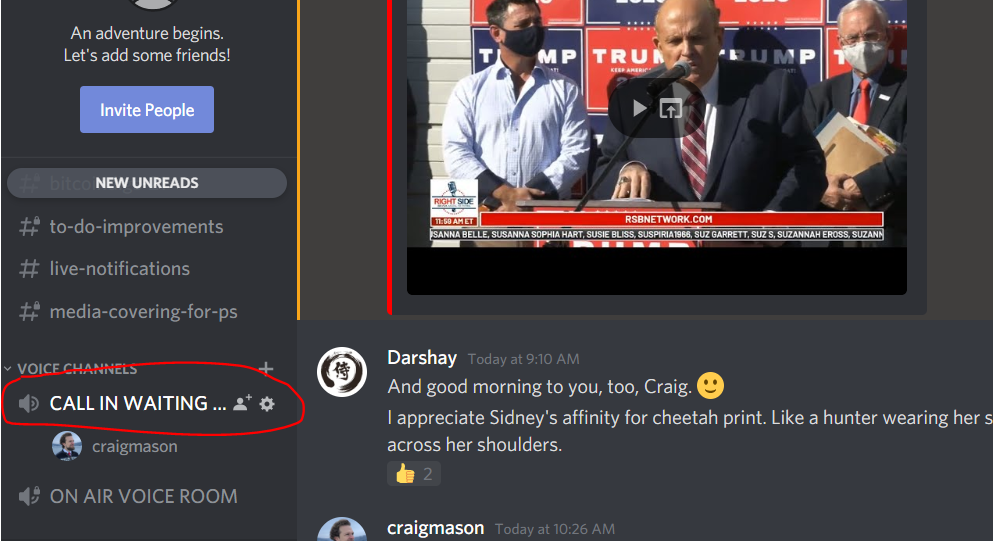??? FOR THIS WEEK ONLY (04.28.23) – ZOOM:
us02web.zoom.us/j/84165883507?pwd=NDFudUV2U3JGNkl6enhJektZWmdsQT09
NEW GUILDED LINK:
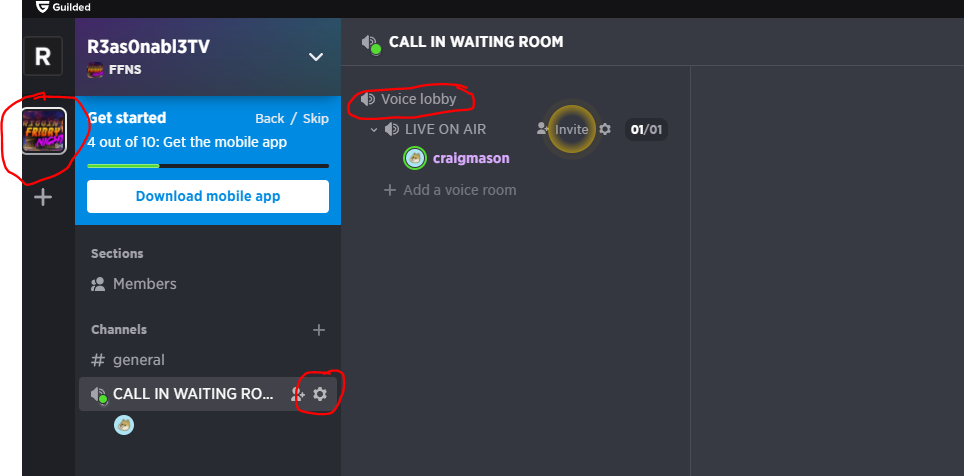
To call in, all you need to do is get on Discord!
If you’re unfamiliar with Discord, it’s a service that allows people to host their own chat servers. It’s also very convenient for call ins.
To join, first click this link to join the ReasonbleTV Discord Server: discord.gg/chSeKDA
Next, make sure your microphone settings are good to go:
First click the gear near the bottom of the screen:
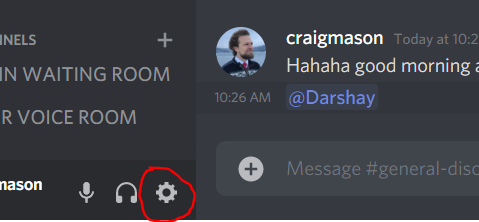
Then click “Voice & Video” and make sure that your Input (mic) and output (headphones) are set to whatever you’re using. You can also run a mic check by clicking “let’s check” to see if discord can hear you.
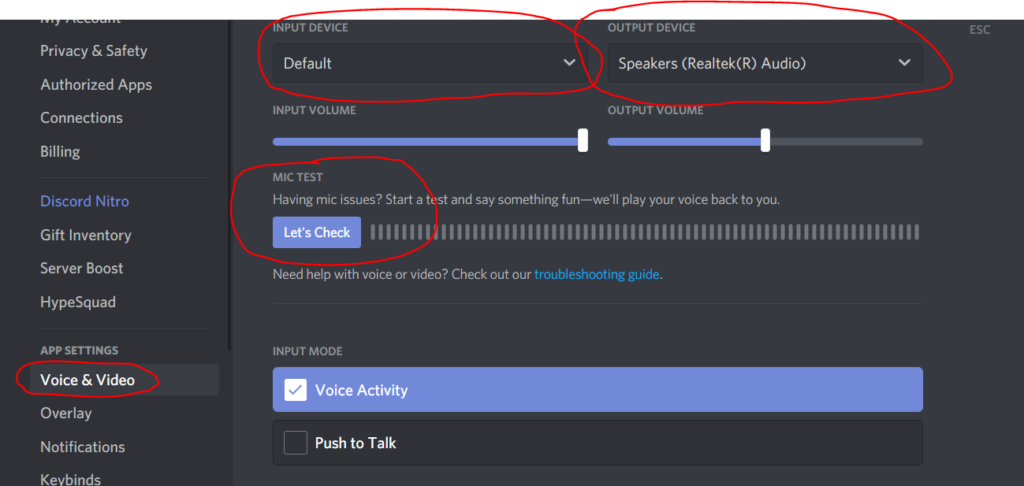
Once that’s done, just join the “CALL IN WAITING ROOM” and you’ll be good to go!: